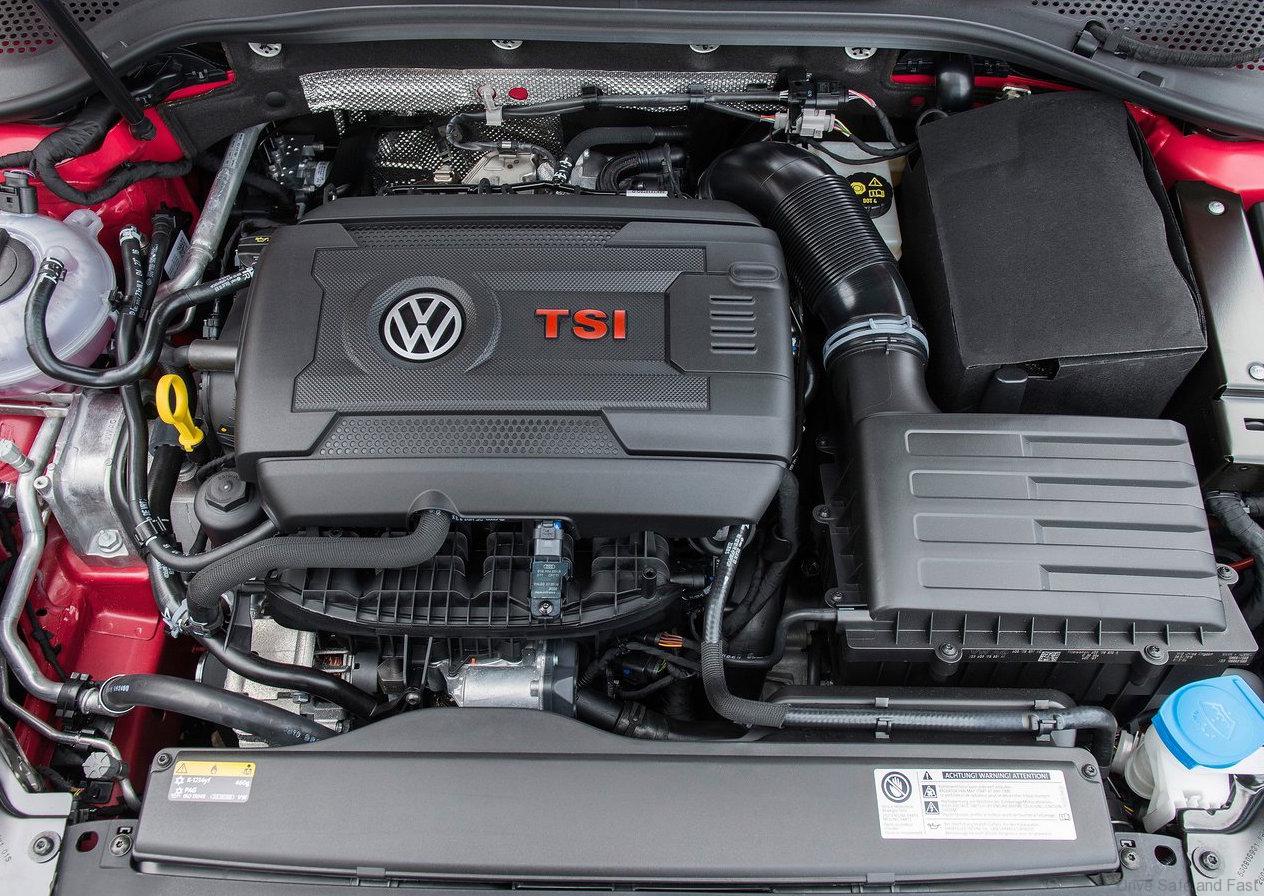The Golf GTI returns in 2017 with luxury driven cabin
The VW Golf GTI one of the world’s few middle class vehicles that does not necessarily reflect the financial resources of its owner. This makes the Golf the essence of Volkswagen.
The VW Golf GTI can, as mentioned, be recognised by the legendary red stripe in the radiator grille – this now makes it an even more striking identifying characteristic. The crossbar of the radiator grille and the small lateral winglets in the LED dual headlights that come as standard in the GTI models are designed in red and chrome. In the Golf GTD and GTD Variant, the crossbar and winglets have an all-chrome finish. At the rear, all 2017 model year GTI and GTD cars also have new bumpers and, of course, the full-LED tail lights that come as standard in these models as well. The Golf GTI also exhibits larger cross-sections of the chrome tailpipe trims.
Digitalised Golf – Active Info Display, gesture control and online services
The update of the Golf is especially distinctive in the interior. And the focus is less on the new trim panels in the doors, the gear shift panel, centre console or new seat covers. Rather it is the digitalised display and control concept that has been extended to more and more areas that make the new Golf one of the most progressive cars of its class. This is based on the Golf’s new Active Info Display and a new infotainment system with gesture control. This makes the Golf the world’s first compact class car to be available with gesture control. At the same time, Volkswagen has updated its whole range of infotainment systems. Its most important characteristics are their new sophisticated design, larger touchscreens and as mentioned above – for the top Discover Pro model – gesture control, which is being implemented for the first time in the Golf class. At the same time, the range of online services and App Connect apps has also been expanded. For instance, it will be possible to open the house door remotely via DoorBird and MirrorLink™ to enable a package delivery service to make its goods delivery if no one is at home. Thanks to DoorBird, a video link can automatically be set up between the car and home whenever someone rings the door bell.
A new generation of instruments
The Golf’s Active Info Display is a fully digitalised instrument cluster with numerous interactive functions. All of the instruments are displayed virtually via software on the 12.3-inch colour screen. The navigation information can be displayed in 2D or 3D. The 1,440 x 540 pixel resolution enables extremely precise and sophisticated representation of all details. There are five different information profiles, in which the kind of information and graphics displayed changes in certain areas. The driver can select from one of the following profiles: “Classic”, “Consumption & Range”, “Efficiency”, “Performance & Driver Assistance” or “Navigation”. A good example of the interactive elements of the Active Info Display is taken from the Navigation profile. Here, the speedometer and rev counter are relocated to the sides to make more room for the navigation map in the middle. Information on driving, navigation and assistance functions can also be integrated into the graphic areas of the speedometer and rev counter, as necessary. Data such as telephone contact images and CD covers can also be displayed in the Active Info Display. The graphics are customised according to the model. In the Volkswagen Golf GTI, for instance, GTI red is used as a contrasting colour. Volkswagen offers the Active Info Display as an optional extra for all versions of the Golf.
Latest generation MIB – with gesture control for the first time
Gesture control celebrates its world premiere in the compact class with its debut in the updated Golf. It is available with the top system of the Modular Infotainment Matrix (MIB) – the Discover Pro – effective immediately.
6.5 to 9.2-inch screens
Volkswagen has replaced all previous infotainment systems in the Golf with a new generation of the MIB. All systems have a new design and larger touchscreens; however, the names of the infotainment systems have not changed. The previous 5-inch Composition Touch and Composition Colour systems (with a display resolution of 400 x 240 pixels) are being replaced by the new 6.5-inch Composition Colour system with a touchscreen resolution of 800 x 480 pixels; the Composition Touch with a black-and-white display has been discontinued. At the next level up, the Composition Media and Discover Media (incl. Navigation) previously came with 6.5-inch screens previously. They have also been replaced by systems with the same names, but with 8.0-inch screens and a resolution of 800 x 480 pixels. The top system, the Discover Pro (incl. Navigation), gets a 9.2-inch screen instead of an 8.0-inch screen; its resolution has been increased from 800 x 480 to 1280 x 640 pixels.
Composition Colour
The new standard infotainment system, the Composition Colour, not only appeals with its large, touch-sensitive 6.5-inch colour display (16.5 cm screen diagonal) and improved resolution (800 x 480 pixels), but also with a new design. Its surface is very clear and elegant. In addition to two rotary/push-button switches, there are six flat menu buttons. Its 2 x 20 watts of audio power is output over four loudspeakers. If eight loudspeakers are installed in the car, the power is increased to 4 x 20 watts. Along with the FM radio, the infotainment system also offers an integrated SD card interface over which music can be played back in MP3 or WMA format. Like the next larger Composition Media system, the Composition Colour is also equipped with a diversity antenna; there are several antennas in the Golf, and signal noise can be filtered out by linking them. This improves reception considerably. A USB interface is offered as an option (Apple compatible).
Composition Media
The Composition Media system is available as an option. The design with a clear glass surface (glass design) and its integrated 8-inch colour display has been completely restructured. The glass surface creates a tablet-like look. In addition to two rotary/push-button controls, the system has eight function buttons. In this system the sound of the infotainment system (4 x 20 watts) is output over eight loudspeakers. Along with the SD card and AUX-IN interfaces, it also offers a USB port (also compatible with Apple), a Bluetooth connection for mobile phones and a CD drive.
Discover Media
The Discover Media is one of two optional radio-navigation systems for the Golf. It is based on the Composition Media infotainment system. Updates to the navigation software are provided free-of-charge for the first five years. In addition, this includes a licence for Car-Net “Guide & Inform” services which is also free-of-charge (for one or three years depending on country).
Discover Pro
Not only does the Discover Pro version of the MIB have a 9.2-inch display with a resolution that has increased from 800 x 480 pixels to 1,280 x 640 pixels, it has also been completely redesigned. In contrast to the 8.0-inch system that has been replaced in the Golf, the entire front is spanned by a stylish glass surface (also applies to the new Discover Media system). Conventional buttons and controls are a thing of the past with the Discover Pro; manual control is performed solely via the touchscreen and five capacitive surface buttons on the left side of the new infotainment system. This vertical bar contains the functions “Menu”, “Home”, “On/Off”, “Louder” and “Quieter” – which are higher-level commands. That is because the driver should have immediate access to functions such as the volume control. The same applies to the capacitive surface button “Home”, with which the driver can return in an instant from any sub-menu to the home screen. Updates for the navigation software and a licence for “Guide & Inform” are also integrated here.
Individually configurable home screen. In contrast to the previous version of the Discover Pro, the new system offers, for the first time, a home screen that drivers can now configure. Always arranged in a large field on the left side of the display is the navigation function; on the right two smaller fields are available, one above the other. Drivers can assign functions – that are particularly important to them personally – to these two display panels. The panels are also interactive – for instance the driver may position the radio or media library on the top panel and their phone favourites on the bottom panel.
Gesture, touch and voice control. As mentioned, the Discover Pro system is now operated by gesture control, touch functions and voice control. Of course, the new Discover Pro is also equipped with a proximity sensor that makes even more menu functions appear on the display when a hand approaches the screen. Despite a range of features and functions unparalleled by previous systems, the new infotainment system’s operation remains intuitive and simple – as is typical of Volkswagen.
Gesture control works in various menus. A swipe gesture of the hand is all it takes to move the horizontally arranged menu items to the left or right. This enables the driver to scroll through the main menu, change radio stations, scroll forward or back through the playlist or browse in the Picture Viewer and in the music albums (CoverFlow). A light reflex and a visualised “hand symbol” indicate the contexts in which gesture control can be used. User operation is assisted by visual interactive feedback; a successfully executed swipe gesture is also acknowledged by a sound effect that may be deactivated.
The range of equipment offered with the Discover Pro system also includes an amplifier with 4 x 20 watts of output power, a DVD drive, one USB port (Apple compatible), two SD card slots, an AUX-IN port, an SSD drive with 10 GB of storage, a full range of music playback capabilities, a movie player, jukebox, podcast player, proximity sensor, voice control as well as navigation. Optional: “Rear View” (reversing camera), DAB+ and two mobile phone interfaces.
Phone interfaces
Two phone interfaces are available for the new Golf. Their technical features include a digital speech processor. Together with a high-quality microphone integrated in the headlining and interface to the outside antenna, it guarantees very good speech quality. The standard interface is available with the Connectivity Package (incl. USB port, also suitable for Apple devices) and from the Composition Media infotainment system. In the “Comfort” version, an inductive (wireless) charging function, an antenna connection that is also inductive and two USB ports (also Apple-compatible) are also included. To connect a smartphone inductively, it is simply placed in a phone compartment in the centre console (for Qi-compatible smartphones). The phone interfaces also offer much better connection quality and therefore better speech quality than simple Bluetooth systems (HFP).
App Connect
The latest generation Modular Infotainment Matrix creates the proper conditions for connecting the Golf with today’s Apple and Android smartphones via App Connect. That is because along with MirrorLinkÒ (Android) App Connect now also integrates Apple CarPlay™ and Android Auto™ (Google) into the infotainment systems.
DoorBird
The new Golf is one of the best-connected vehicles of our time. One example of this is the new DoorBird function. With this function, the driver of the Golf can still be at home while on the road. That is because it is now possible – via MirrorLinkÒ and via the system implemented by the Berlin-based start-up company DoorBird – to interconnect the video door intercom system installed at the person’s house, apartment or office with the car’s infotainment system. If someone rings the doorbell at home – such as a family member who has misplaced their house key – the image of that person acquired by the home camera is shown on the infotainment system’s display screen. The app makes it possible to talk to the person via the hands-free unit in the Golf and to unlock the house door.
Media Control
Volkswagen is offering an interface to the infotainment system for tablets (and smartphones) in the form of the Media Control app. The app can be used to control many infotainment system functions conveniently from a tablet. Passengers simply connect their tablet to the Discover Media or Discover Pro infotainment system via the WiFi hotspot. The systems that can be controlled include the radio, all audio and video sources (e.g. USB, CD, DVD, hard drive) as well as the navigation system. When music is selected, the Media Control menu displays information such as artist and album names, as well as an image of the cover. In addition to standard functions of the navigation menu, it is also possible to execute an Internet-based address search and use the results as destination inputs. Rear seat passengers can now also send the calendar events and address book entries of a tablet or smartphone to the infotainment system for use as navigation destinations. This makes Media Control a mobile extension of the infotainment system and an affordable Rear Seat Entertainment system for a new era.
Car-Net “Security & Service”
This is the first time that Volkswagen has offered the “Security & Service” package in the Golf. It gives the driver access to assistance in a wide range of situations. Highlights include services such as “Emergency Service”, “Automatic accident reporting”, “Roadside service” and “Service scheduling” (scheduling service with the service garage).
Consider the example of the “Emergency Service”. In the event of an accident with airbag actuation, the system automatically initiates a call for emergency services. This emergency call may also be triggered manually by pressing a separate ‘SOS’ button. In any event, this establishes a connection to the Volkswagen Emergency Centre; as a result, emergency services get important first information instantaneously. Of course, an emergency call may also be initiated even if the car was not involved in an accident – such as in case of health problems or accidents involving other road users.
Take roadside service, for example. The driver can contact Volkswagen emergency service from the infotainment system, and employees there immediately seek local roadside assistance. The relevant vehicle data and the driver’s location are automatically sent to the emergency service when the roadside service call is initiated. A voice connection is also established between the driver and Volkswagen Emergency Services.
Over and above this, “Security & Service” offers functions such as checking whether the car is locked or whether the lights have been switched off (query via Car-Net on a smartphone or via the Car-Net portal on a PC). Anyone who has someone in the family who is learning to drive will appreciate “Area Alert” (automatic notification if the Golf reaches a predefined area or leaves it) and “Speed Alert” (activated as soon as a certain driving speed is exceeded). Another useful feature is the “Online Anti-Theft Alarm”; if an attempt is made to break into the car, the Golf sends you a warning message by push notification to the Volkswagen Car-Net app (including via smartwatch) and/or notification by email.
Car-Net “Guide & Inform”
“Guide & Inform” allows you to use a wide range of online services. It includes a range of services for the Discover Media system and an extended range for the Discover Pro system. The services available for Discover Media include “Online POI Search”, “Online Destination Import”, “Route Import”, “Fuel Info” (location, availability and price), “News”, “Parking Info” (location and availability), “Weather”, “Charging Stations” (for electric and plug-in hybrid models) and “Online Traffic Information”. The Online Traffic Information service (live traffic information) makes it easier to predict how long each journey in the Golf will take, as it takes into account data such as traffic density and traffic jams, dissolution of traffic jams and other obstacles into the navigation system’s dynamic route guidance virtually in real time. The messages themselves can be viewed via the “Traffic” menu item. At the same time, graphic and colour-coded markings on the map on the screen continually offer current information on the traffic situations. Online Traffic Information thereby helps to make driving through traffic jams more rare occurrences on the commute to work, weekend trips or during holiday travel. The extended range of functions for the Discover Pro system also includes such items as “Online POI Search”, ” Online Map Update” and “Online Grace Note” which can be used to reload music title and album cover information online.
Golf protects driver, passengers and pedestrians better than ever
If there was ever a model series to democratise progress, then it has been the Golf in its first seven generations. Systems such as ABS, ESC and later the whole broad spectrum of assistance systems came to be accepted as normal features by millions of people the world over thanks to the affordable Golf. It was, for example, one of the first cars in the compact class with Adaptive Cruise Control (ACC), Front Assist with City Emergency Braking, Lane Assist, Blind Spot Monitor, Rear Traffic Alert, Park Assist, Driver Alert System, reversing camera (Rear View), Dynamic Road Sign Display, Automatic Post-Collision Braking System and trailer stabilisation. The updated Golf continues this tradition. In the 2017 model year, Volkswagen is expanding the range of assistance systems, adding Traffic Jam Assist, the new Pedestrian Monitoring for Front Assist with City Emergency Braking, Trailer Assist, the first trailer manoeuvring system to ever be offered in the compact class, and Emergency Assist. The proactive occupant protection system (PreCrash) has also been refined.
Semi-autonomous driving in traffic jams
Volkswagen has developed Traffic Jam Assist based on Lane Assist (lane departure warning system) and ACC (Adaptive Cruise Control) for all Golf models with a dual clutch gearbox (DSG). The system makes traffic jams or stop-and-go driving much more tolerable in the Golf. It also makes driving in traffic jams safer, because the assistant helps the driver avoid the rear-end collisions that are so typical in those situations.
Lane Assist plus ACC
The interplay between assistance systems the Golf has enabled the Golf to drive semi-autonomous for the first time at speeds up to 60 km/h. Lane Assist provides the functionality of adaptive lane guidance – not only does the system execute corrective counter steering if the car is about to leave the lane, but with adaptive lane guidance enabled it also keeps the Golf in the middle of the driving lane or on the driver’s preferred line within the lane. The second assistance system to be integrated in Traffic Jam Assist is ACC. That is because braking and accelerating are automatic even in the stop-and-go speed range with ACC. ACC and Lane Assist merge to become Traffic Jam Assist: this means that the system enables assisted lateral and longitudinal guidance. The car steers, accelerates and brakes automatically, within system limits, but only on condition that the driver’s hands are on the steering wheel and participating in steering, so that the driver can intervene at any time.
ACC speed range
The driving speed range has been extended for ACC. Instead of the previous 0 to 160 km/h, the Adaptive Cruise Control now covers a larger range: 0 to 210 km/h.
Emergency Assist – Golf stops semi-autonomously in an emergency
The Golf notices if the driver is incapacitated. Another system in which Lane Assist and ACC merge to create a new assistance system is Emergency Assist. As soon as the sensors detect that the driver is not actively steering, braking or accelerating, the system initiates various measures to rouse the driver in escalating stages, and if the driver remains inactive, it initiates an emergency stop. The hazard warning lights are activated automatically, and the Golf executes a gentle steering manoeuvre to alert the surrounding traffic to the hazardous situation. ACC prevents the vehicle from colliding with the traffic ahead. Finally, the system continues to brake the Golf to a standstill.
Safety in the city
Front Assist is a system for warning the driver and braking automatically in the event of an imminent collision. One component of the Front Assist system is City Emergency Braking. The latest version of Front Assist in the Golf can not only detect other vehicles, but also pedestrians who are crossing the street. As soon as a pedestrian is at risk, the system warns the driver and, if necessary, autonomously slows the Golf to a stop.
Park Assist 3.0 – semi-autonomous parking and exiting
Park Assist makes it possible to park semi-autonomously in any parking space that is parallel or perpendicular to the carriageway; in addition, the system can exit from parallel parking spaces. For perpendicular parking spaces, not only is parking in reverse supported for the first time in a Golf; it is also possible to park in a forward direction semi-autonomously. The first generation of Park Assist helped the driver by performing automated steering for parallel parking. The second generation of Park Assist added automatic steering for reverse parking into spaces perpendicular to the carriageway, and it could handle smaller parallel parking spaces. In addition, automatic exiting from parallel parking spaces was then also possible. The third generation of Park Assist, which is now offered in the Golf, also makes it possible to park forwards into parking spaces semi-autonomously.
Proactive occupant protection system (PreCrash) – best possible safety
The Golf is one of the first cars in its class to feature a proactive occupant protection system (PreCrash). The Golf update includes further refinement of the proactive occupant protection system. It also interacts intelligently with the Front Assist system to react to strong autonomous braking interventions and acute collision hazards to provide the best possible assistance for occupants in critical situations. If the proactive occupant protection system detects a potential accident situation – such as by the initiation of hard braking via an activated brake assistant – the seatbelts of the driver and front passenger are automatically pre-tensioned to ensure the best possible protection by the airbag and belt systems. When a highly critical and unstable driving situation is detected – such as severe oversteer or understeer with ESC intervention – the side windows and sunroof are also closed, except for a small gap. The reason: when the windows and roof are nearly closed, the head and side airbags absorb crash energy optimally and thereby achieve their best possible effectiveness.
ID is your key
The number of convenience and assistance systems increases with each new generation of vehicles. Many of these systems are individually adjusted, often by different drivers of the car. This means that drivers constantly have to restore their personal settings. To simplify this, Volkswagen has conceptualised a method of personalisation. It involves combining the individual settings for a driver into a user account and saving them. Drivers can now call up user management to quickly activate their individual user account, which in turn calls up their individual settings. Drivers simply identify themselves by their car key, which takes place when the Golf is unlocked. This activates initial settings such as adjusting the position of the driver’s seat, which can now be saved using the memory function. An overview of settings that can be personalised in the Golf, depending on the specific equipment version:
- Exterior mirrors (passenger side mirror lowered in R gear)
- Adaptive Cruise Control (ACC) and Front Assist
- Infotainment (navigation, radio station sorting, volume settings for such features as radio, phone and media)
- Automatic climate control system
- Instrument cluster/multifunction display
- Lane Assist
- Light and Sight (“leaving home” and “coming home” functions, rain sensor)
- Park Assist
- Locking/unlocking
- TSI with 230 PS
The 2.0-litre TSI with 230 PS is offered exclusively for the Volkswagen Golf GTI. This makes the new Golf GTI exactly as powerful as the previous Golf GTI Performance. The driver can sprint the Golf GTI to 100 km/h in 6.4 seconds; the maximum speed of this icon among sporty compact cars is 250 km/h (DSG: 248 km/h). With a manual gearbox the engine consumes just 6.4 l/100 km (148 g/km CO2). The optional 6-speed DSG reduces fuel consumption to 6.3 l/100 km (145 g/km CO2).